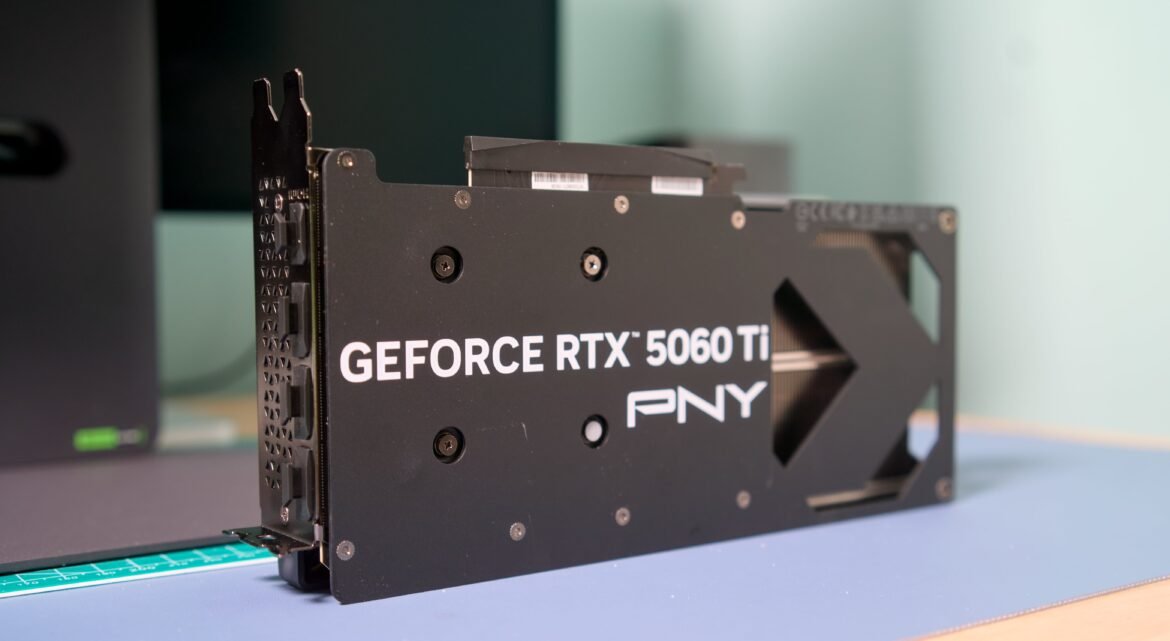NVIDIA’s GeForce RTX 5060 Ti aims at a very niche group of gamers. Starting at $379 with 8GB of VRAM, or $429 with 16GB, the 5060 Ti is for people who want something a bit more powerful than the base $299 RTX 5060, but aren’t willing to shell out for the midrange $549 RTX 5070. (And it’s worth noting that card is already selling for well beyond that price).
In terms of raw rendering power, it’s a minor upgrade over the previous RTX 4060 Ti. But thanks to the power of DLSS 4 AI upscaling, as well as 4X frame generation (the ability to create three interpolated frames for every one that’s rendered), the RTX 5060 Ti can reach surprisingly high fps scores in 1080p and even 1440p.
During my testing of PNY’s RTX 5060 Ti 16GB card, I found it to be a solid performer overall, especially for games that can tap into 4X frame generation. But of course, it’s unclear if you’ll actually be able to buy it for $429, given the already volatile nature of the GPU industry and the additional headache of the Trump administration’s unwieldy tariff plans. Would it be worth spending over $500 or even $600 on the RTX 5060 Ti? That’s much harder to tell.
Hardware
Now if you’re wondering why NVIDIA chose to offer 16GB of RAM in the RTX 5060 Ti, while it saddled the RTX 5070 with just 12GB, I don’t really have any answers for you. It’s a confusing move, and it’s another sign that the RTX 5070 was simply a bit too mid. Even more curious, the 5060 Ti also has higher clock speeds than the 5070, reaching between 2.4GHz and 2.57GHz. The 5070 is rated between 2.16GHz and 2.51Ghz.
Otherwise, the 5060 Ti sits right below the 5070: It has 4,608 Blackwell CUDA cores that can reach 24 TFLOPs, 759 AI TOPS and 72 TFLOPS of 4th-gen ray tracing cores. The 5070, meanwhile, has 6,144 CUDA cores for 31 TFLOPS of Blackwell shader power, 988 AI TOPS and 94 ray tracing TLFOPs.
The PNY 5060 Ti I tested seemed like a typical budget GPU. It’s relatively small, features just two fans and has one PSU connection. You won’t be mistaking it for a slick NVIDIA Founder’s Edition card, that’s for sure.
|
None |
3DMark TimeSpy Extreme |
Geekbench 6 GPU |
Cyberpunk (4K RT Overdrive DLSS) |
Blender |
|
NVIDIA RTX 5060 Ti (16GB) |
8,100 |
139,756 |
90 fps (4X frame gen) |
4,220 |
|
NVIDIA RTX 5070 |
10,343 |
178,795 |
115 fps (4x frame gen) |
6,015 |
|
NVIDIA RTX 5070 Ti |
12,675 |
238,417 |
153 fps (4X frame gen) |
7,365 |
|
NVIDIA RTX 4060 Ti |
6,599 |
N/A |
50 fps (1X frame gen) |
4,435 |
What’s good about the RTX 5060 Ti (16GB)?
For the most part, the RTX 5060 Ti delivered everything I’d want in a sub-$500 video card. And in some cases, it even exceeded my expectations.
-
It offers excellent 1080p performance, especially with the help of DLSS 4. It hit 186 fps in Cyberpunk 2077 in ray tracing overdrive mode with 4X frame generation. But it also performed decently without DLSS, hitting 122 fps with Ultra graphics settings and no ray tracing. Just don’t try to add ray tracing without upscaling, as the 5060 Ti reached a mere 30 fps in RT Overdrive mode and 56 fps in RT Ultra.
-
In Halo Infinite, which doesn’t offer DLSS upscaling at all, it reached 156 fps in 1080p with maxed out graphics settings and ray tracing.
-
1440p speeds were solid as well: It reached 136 fps in Cyberpunk’s ray tracing overdrive mode with 4X frame generation, and an even higher 189 fps in the slightly less impressive RT ultra mode.
-
In 4K, the 5060 Ti hit 90 fps in Cyberpunk with 4X frame generation. It’s not a card you’d be buying for consistent 4K gameplay, but it’s still interesting to see it hit beyond 60 fps at such a high resolution.
-
Having 16GB of VRAM future-proofs the card a bit, since it will be able to tackle higher resolution textures for newer games. That hefty amount of memory is likely why the 5060 Ti can handle 4K in a pinch.
-
The 5060 Ti was 25 percent faster than the 4060 Ti in the 3DMark Speedway benchmark, as well as the Port Royal ray tracing test.
-
Since it’s running just two fans, the 5060 Ti doesn’t make much noise under load. And it doesn’t really generate much heat either, reaching just 70C under load (and around 32C while idling).
What’s bad about the RTX 5060 Ti (16GB)?
At the end of the day, the 5060 Ti is still a slightly souped-up budget card, so there are bound to be compromises.
-
I wish I could really trust its $429 price. While some lucky shoppers may be able to find launch models at that figure, it won’t be long before retailers start jacking up the price. And that’s not even counting where things may end up in a post-Trump tariff world.
-
Strangely enough, the 5060 Ti scored a few hundred points lower than the 4060 Ti in the Blender benchmark. That could be due to immature drivers, but it was still surprising to see. Given that other benchmark results showed a decent amount of improvement, I wouldn’t count the 5060 Ti out for all 3D rendering software. But if you were in that field, you’d probably be investing in something much more powerful anyway.
Should you buy the RTX 5060 Ti (16GB)?
If you’re still using an RTX 3060 or an older GPU, you’ll see some huge speed boosts from the RTX 5060 Ti. But think twice before spending well over $500. If the GPU market stabilizes in the future, you may be able to snag an AMD Radeon RX 9070 or an NVIDIA RTX 5070 for $549. The Radeon is likely the better alternative, since it scored higher than the 5070 in most of our tests.
Wrap-up
On paper, NVIDIA has done a lot right with the 16GB GeForce RTX 5060 Ti. It’ll be more than enough for demanding games in 1080p and 1440p, even if you let loose a bit with ray tracing. But it’s also relying on DLSS 4 upscaling for much of that performance, which may make some wary about the 5060 Ti’s actual power.
This article originally appeared on Engadget at https://www.engadget.com/gaming/pc/nvidia-rtx-5060-ti-16gb-review-a-solid-semi-budget-gpu-for-429-but-good-luck-scoring-that-price-130058124.html?src=rss
Source link